I need to update my card details
(Please note: if your subscription has already lapsed due to an expired card you'll need to contact help@theanfieldwrap.com)
PayPal
1) Go to the PayPal website, login and click settings.
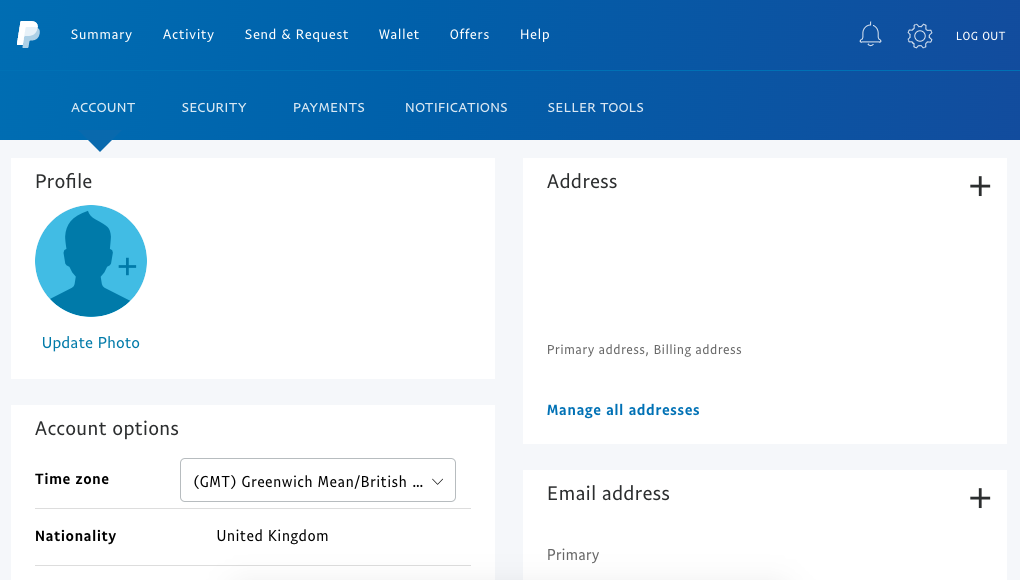
2) Click the payments tab and then next to manage your automatic payments click view.
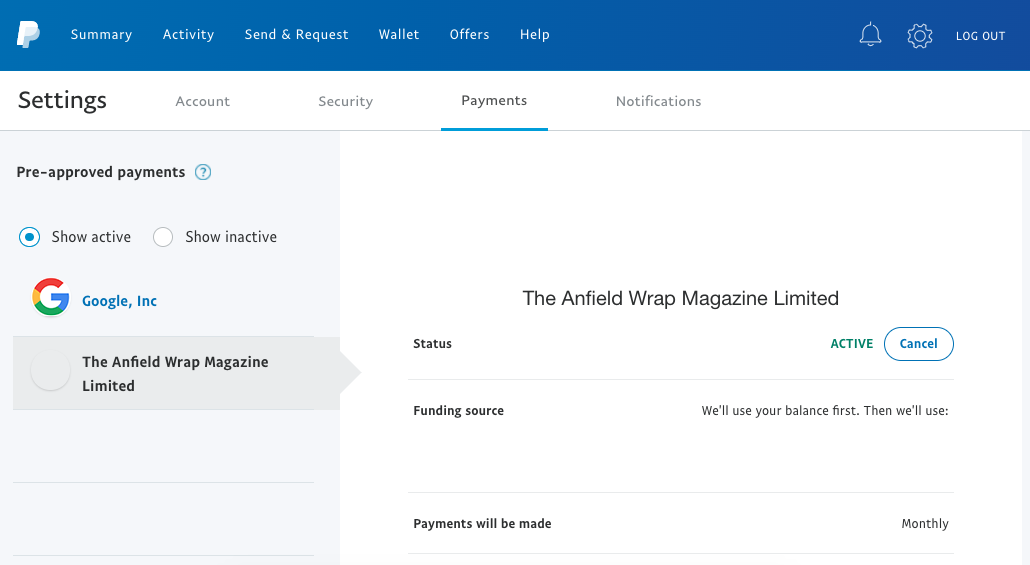
3) In the funding source section, click the pencil next to your old card details and then choose a different card or 'add a new card or bank' at the bottom.
WorldPay
1) Go to the WorldPay website and login using the details you were sent in your confirmation email (remember: you username and password usually come in separate emails).
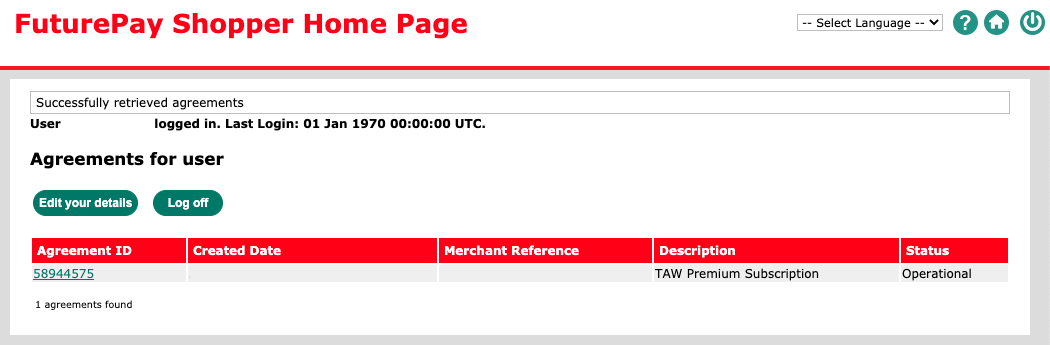
2) Click on your Agreement ID.
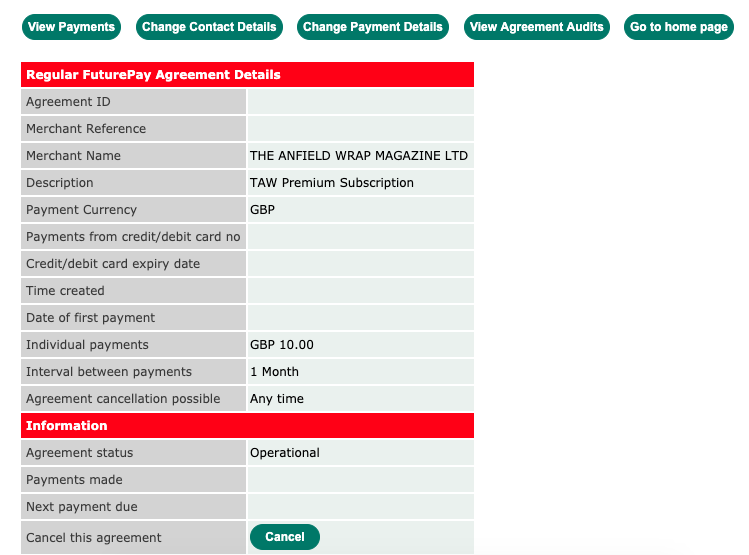
3) Click 'change payment details' and enter your updated information.